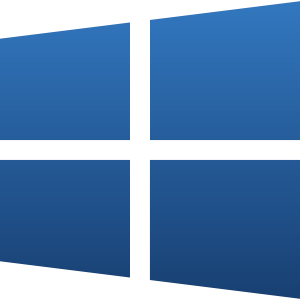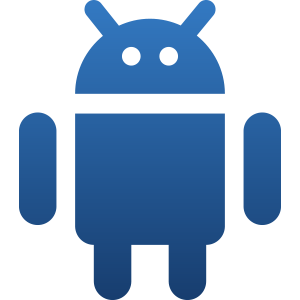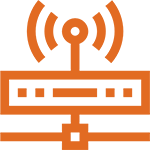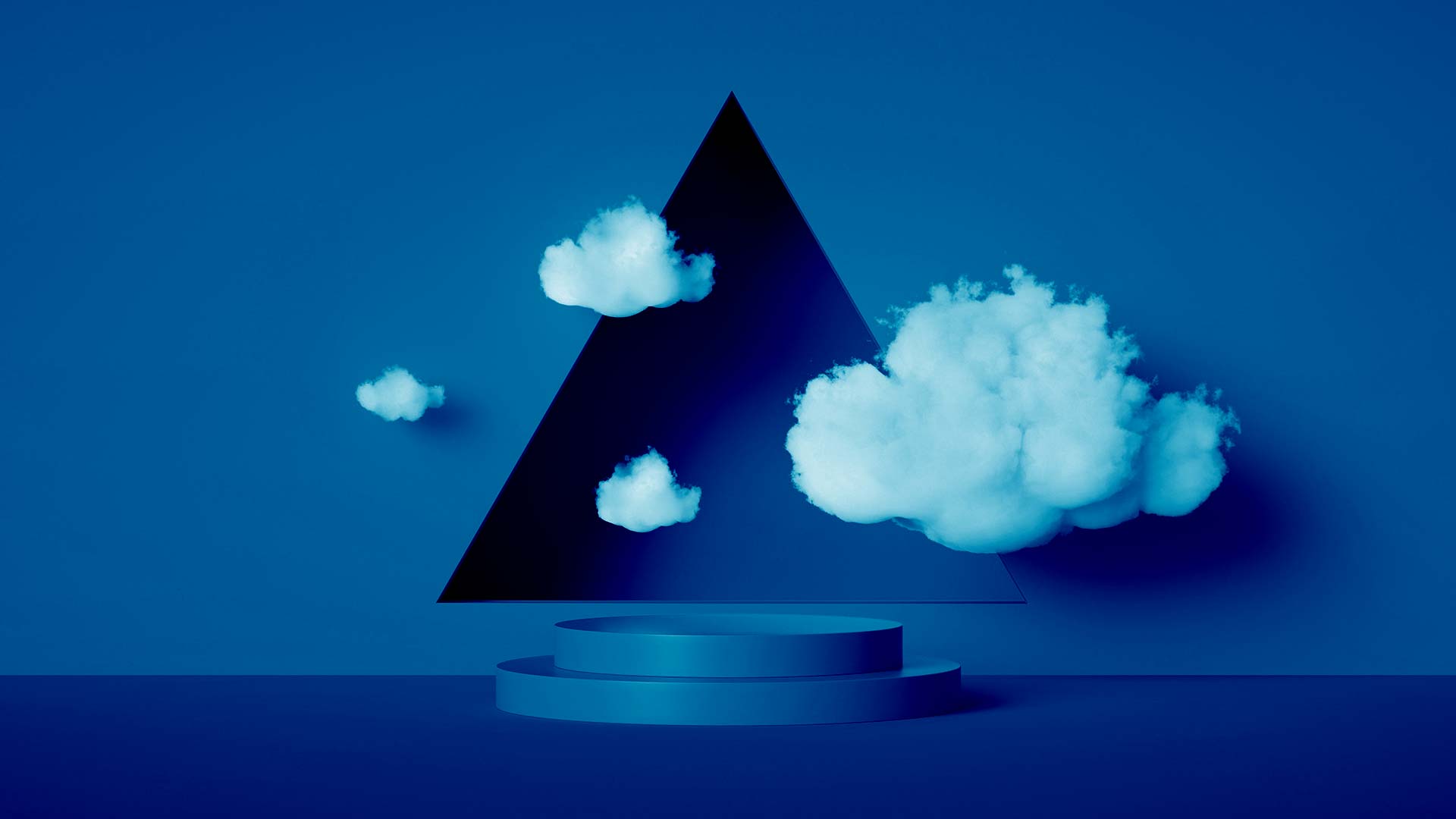Blog
Is It Time for a Device Upgrade? Check for These 7 Signs
Technology is fast, and in no time, our gadgets get outdated. According to data from Statista, consumers replace their devices about every 2-3 years. Still, it can be tricky to determine when an upgrade is needed. Upgrading your device isn’t just about having the...
How Much Device Storage You Need: A Comprehensive Guide
Device storage decides how many applications, photos, and files you can retain on your device. When you run out of storage, it can affect your productivity and device performance. But finding the right storage amount isn’t always easy. We can underestimate what...
Spotting the Difference Between Malware and Ransomware
Malware and ransomware are two types of bad software. They can damage your computer or steal your data. Downloading this harmful software comes with serious consequences. In 2024, there were more than 60 million new strains of malware found on the internet. This is...
How the IoT (Internet of Things) Benefits Small Businesses
Although it might feel a little overwhelming, the Internet of Things offers a significant amount of value to small-to-medium enterprises. Through it, you can access cost-effective digital solutions for repetitive (often boring) tasks like accounting, sales outreach,...
7 Ways Using AI for Work Can Get Complicated
AI is going to change how we work. It can make some tasks easier. But it can also cause problems. Let’s look at some ways AI can make work tricky.What is AI and how does it affect work?AI stands for Artificial Intelligence. The computer systems are actually able to do...
8 Ways to Organize Your Devices for Productivity
Our devices are a big part of our daily lives: work, fun, and staying in touch. Still, sometimes they make us less productive.In this article, you will learn how to organize your device. You’ll learn ways to boost your productivity and get more done.Why is device...
How to Minimize Ransomware Damage
Ransomware has now become a big problem for many people and businesses. It can lock up your files and make you pay money to get them back. This article will show how one can protect themselves from ransomware and what to do in case of an attack.What is...
10 Steps to Prevent a Data Breach
Data breaches can harm your business. They can cost you money and trust. Let’s look at how to stop them from happening.What is a data breach?A data breach is when someone steals information. This can be names, emails, or credit card numbers. It’s bad for your...
How to Spot Hidden Malware on Your Devices
Malware is bad software that can hurt your computer or phone. It can also make your device run slow and steal your info. Here is how you can spot hidden malware on your devices.What is Malware?The word “malware” is short for “malicious software.” It is a program that...
Guide to Secure File Storage and Transfers
File storage and transferring hold a very dear place in most people’s lives. However, the safety of files is really tough to maintain. In this guide, we are going to help you protect your files. We will explore ways to store and send files securely.What is secure file...
What to Do in the Event of a Data Breach
We’re constantly preaching about the importance of using safe data practices but, as much as we’d rather you avoid an issue entirely, slip-ups do occur. In the event of a suspected breach, you must act swiftly. Step 1. Evaluate the Breach Before you can address...
Best Practices for Secure Data Backup
These days, everything is digital. We deal with data every day: from personal photos to work files that hold a lot of value. What happens if you lose that? Well, this is the reason behind doing secure backups of data. Let’s go through some best practices to keep your...
Contact Us
We are here to answer your questions and provide advice that will help you understand your systems better. We add the personal touch to technology by making sure one of our team always picks up the phone, rather than an automated message as your first greeting. We always respond quickly to first contact emails which, for you, gives reassurance we will act quickly to resolve any issues and get you back on track.
Book a Discovery Call on 0113 531 5400 or leave your details on the contact form below: