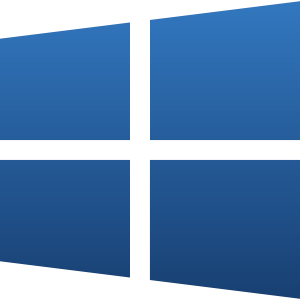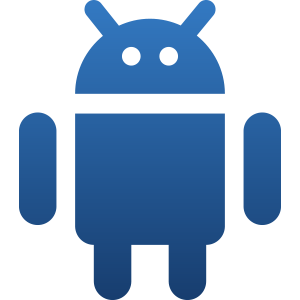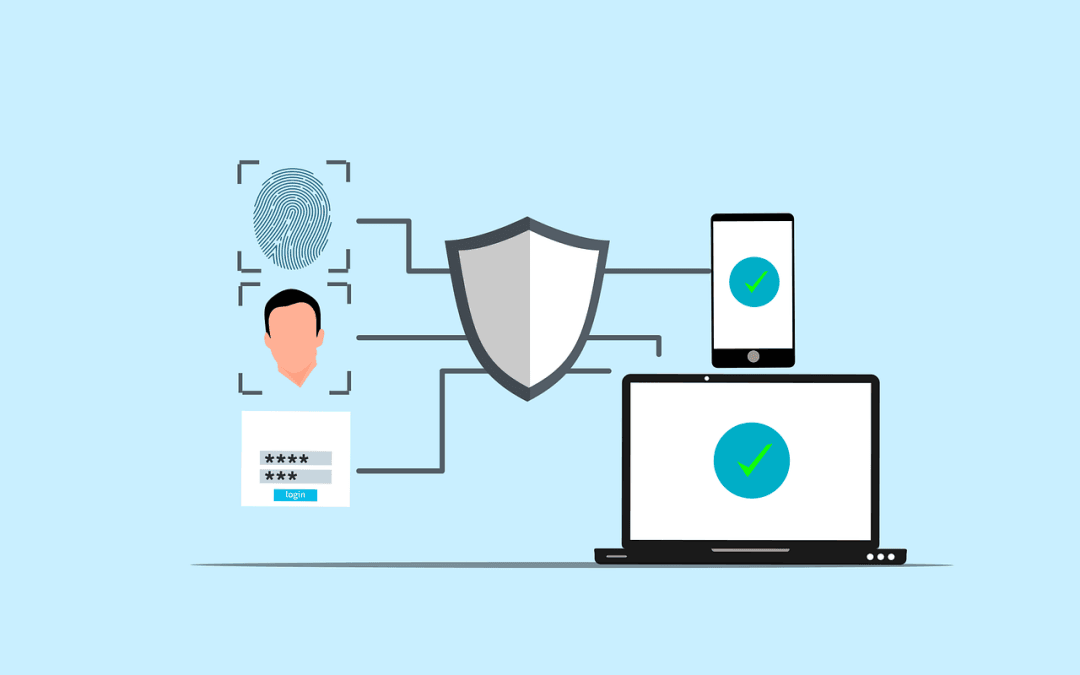
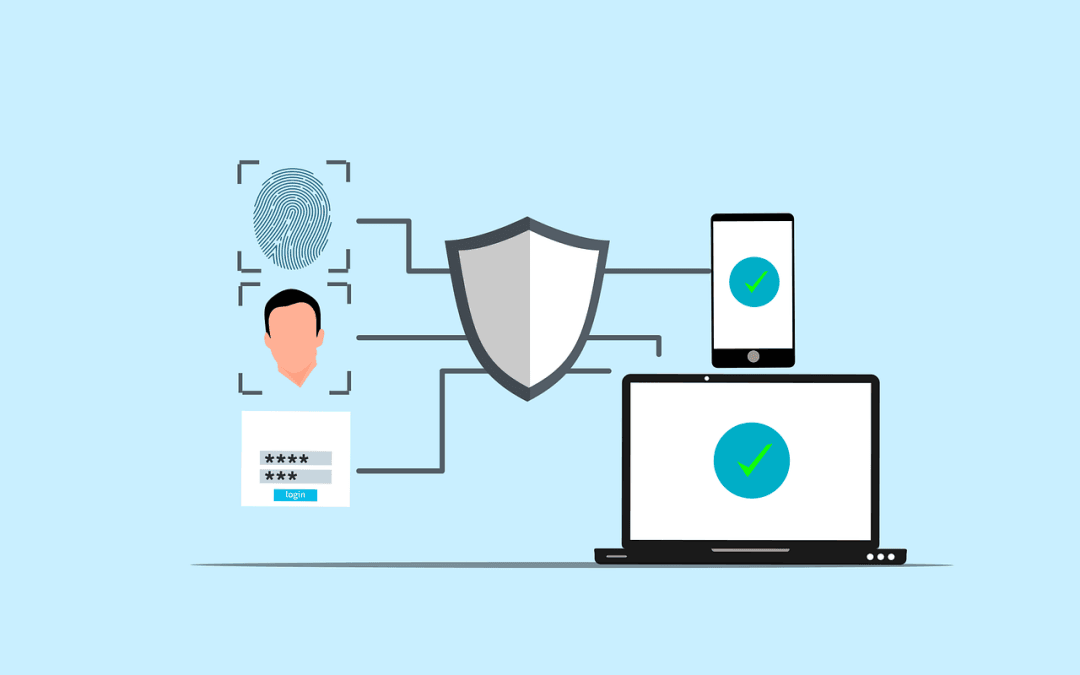
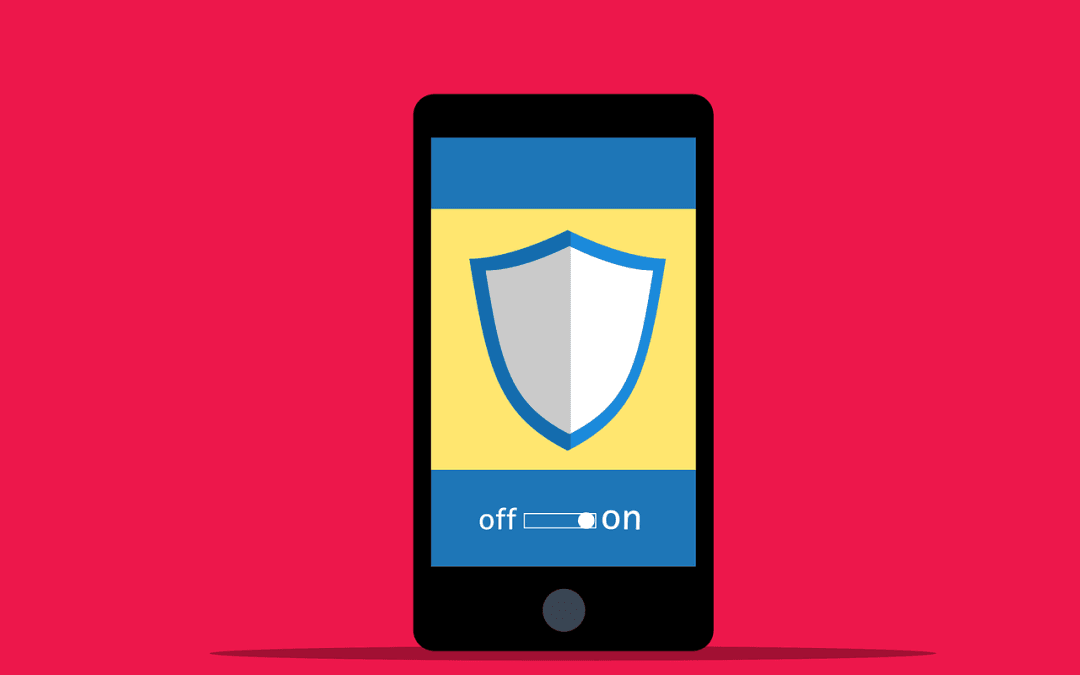
Top 10 Security Tips for Mobile App Users
Mobile applications have become an integral part of our lives. We use them to browse the internet, network, communicate, and much more. But they open us up to risks caused by fraudsters who may steal information or damage our phones. According to 2024 data from...
Is It Time for a Device Upgrade? Check for These 7 Signs
Technology is fast, and in no time, our gadgets get outdated. According to data from Statista, consumers replace their devices about every 2-3 years. Still, it can be tricky to determine when an upgrade is needed. Upgrading your device isn’t just about having the...
How Much Device Storage You Need: A Comprehensive Guide
Device storage decides how many applications, photos, and files you can retain on your device. When you run out of storage, it can affect your productivity and device performance. But finding the right storage amount isn’t always easy. We can underestimate what...