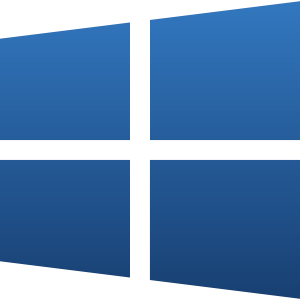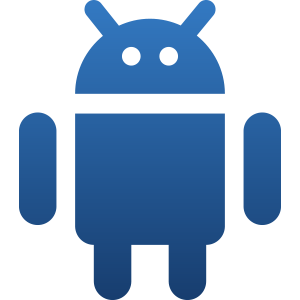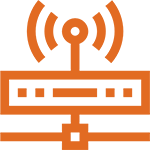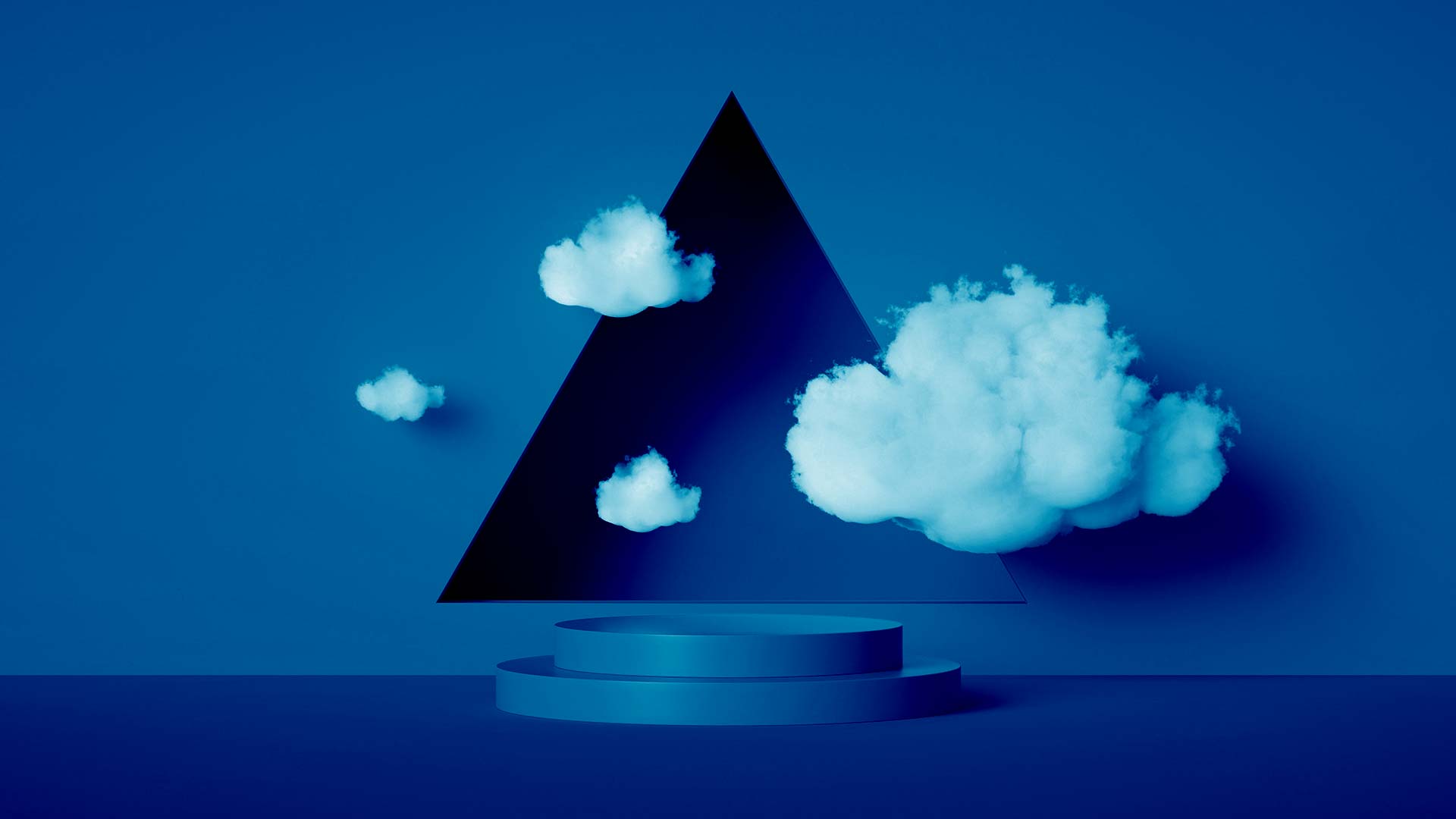Running a charity isn’t easy.
On the one hand, you’re blindingly aware that you would benefit from better access to IT. On the other, you’re incredibly conscious that every penny you spend takes away from your cause.
What if you could have the best of both worlds?
Looking after your IT doesn’t have to be expensive, so here are some simple and cost-effective tips to make the most of what you’ve got.
Tip 1: Insure Your Devices.
A new computer or laptop can set you back by a few hundred pounds… if not more.
What if, instead of worrying about the day when your device gives in, you spend a little each month to protect your IT?
Compare charity insurance quotes using Simply Business and find the best deal so that, if issues arise, instead of a big nasty surprise, you are prepared.
Tip 2: Conduct Backups
Even if your IT is in seemingly perfect health, you should do regular backups of your work and data. A little bit of extra time now will stop you from losing hours of progress. And, for extra protection, consider investing in cloud storage.
Tip 3: Buy From Wholesale Part Providers
When issues arise in your IT, don’t panic. Rather than loading up Amazon and choosing the cheapest, low-quality part (that is still sold with a significant profit margin), look at wholesale part providers or even secondhand sellers to get better equipment. You’ll be back up and running in no time.
Tip 4: Don’t Forget Antivirus
Malware is a travesty for every business, but losing your charity’s vulnerable data could put lives at risk. It’s a horrible thought, but, thankfully, there’s no rule that the more expensive your antivirus package is, the better. There are plenty of decently priced options on the market, including Keytech’s very own discounted cyber security service.
Tip 5: Shop for Discounts!
Although we’ve covered this before on our blog, it warrants saying twice: always shop around for discounts. Software providers Xero, Microsoft, and Salesforce are just a few of the big-name brands offering cheaper services to charities. If you’re still relying on a system you’ve been using for years, you could be overspending.
Tip 6: Disable/Delete Unused Apps and Files
We’ve all got unused applications, files, and old downloads stored across our laptops, tablets, and mobile phones alike. Going through and deleting these just takes a little bit of grit and determination, but it’s a free way of improving the speed of your IT..
- First, manually review what you aren’t using anymore.
- Second, delete/disable anything that’s no longer of use.
- Clear out the “recycling bin” on your computer.
Tip 7: Buy to Scale
When you are counting pennies, the last thing you want to do is make a large purchase that becomes unusable within a few months. If you’re expecting your charity to grow, buy according to your goal – not your current state.
Say, for example, you buy an email management software that can store 1,000 email addresses. What would happen when you grow your mailing list beyond that point?
Tip 8: Speak to Keytech
Are you reading this article because you are worried about your IT?
We can help.
We provide budget-friendly IT Support to charities in need across Leeds. We monitor your devices, troubleshoot issues, fix problems, and provide vital technology advice.
Book a discovery call or ring 0113 531 5400 to see how we can unlock your potential, together.